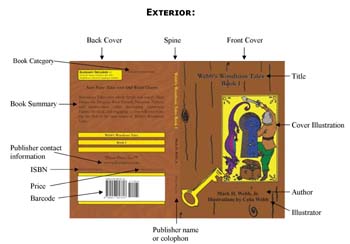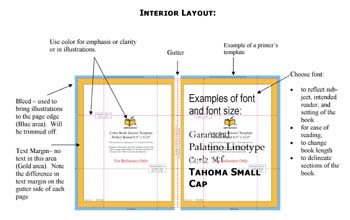Annotated Examples of a Book Cover and Interior Layout
The exterior view shows a full cover as one would send it to the printer. Use the printer’s cover template for the trim size of the book you are creating. The printer will calculate the width of the spine based on the number of pages and the type of paper selected for the book’s interior. Note that the color of the cover extends over the bleed area designated in the printer’s template.
The interior view shows a printer’s template for the text block of a book. Note the right and left hand pages have different margins due to the gutter.
Learn more about books and publishing by reading Publish Today! A Helpful Guide for Authors and Self Publishers.